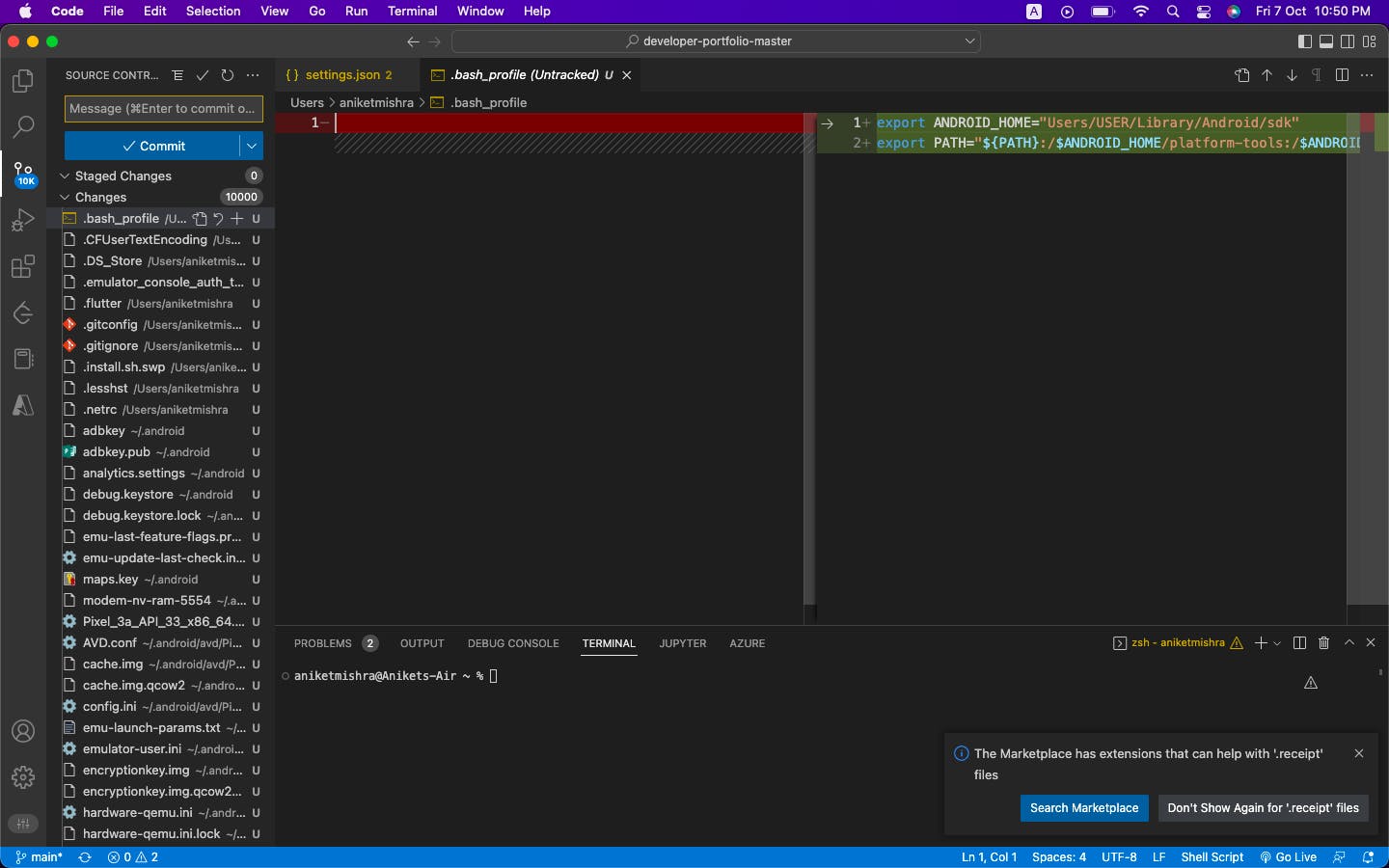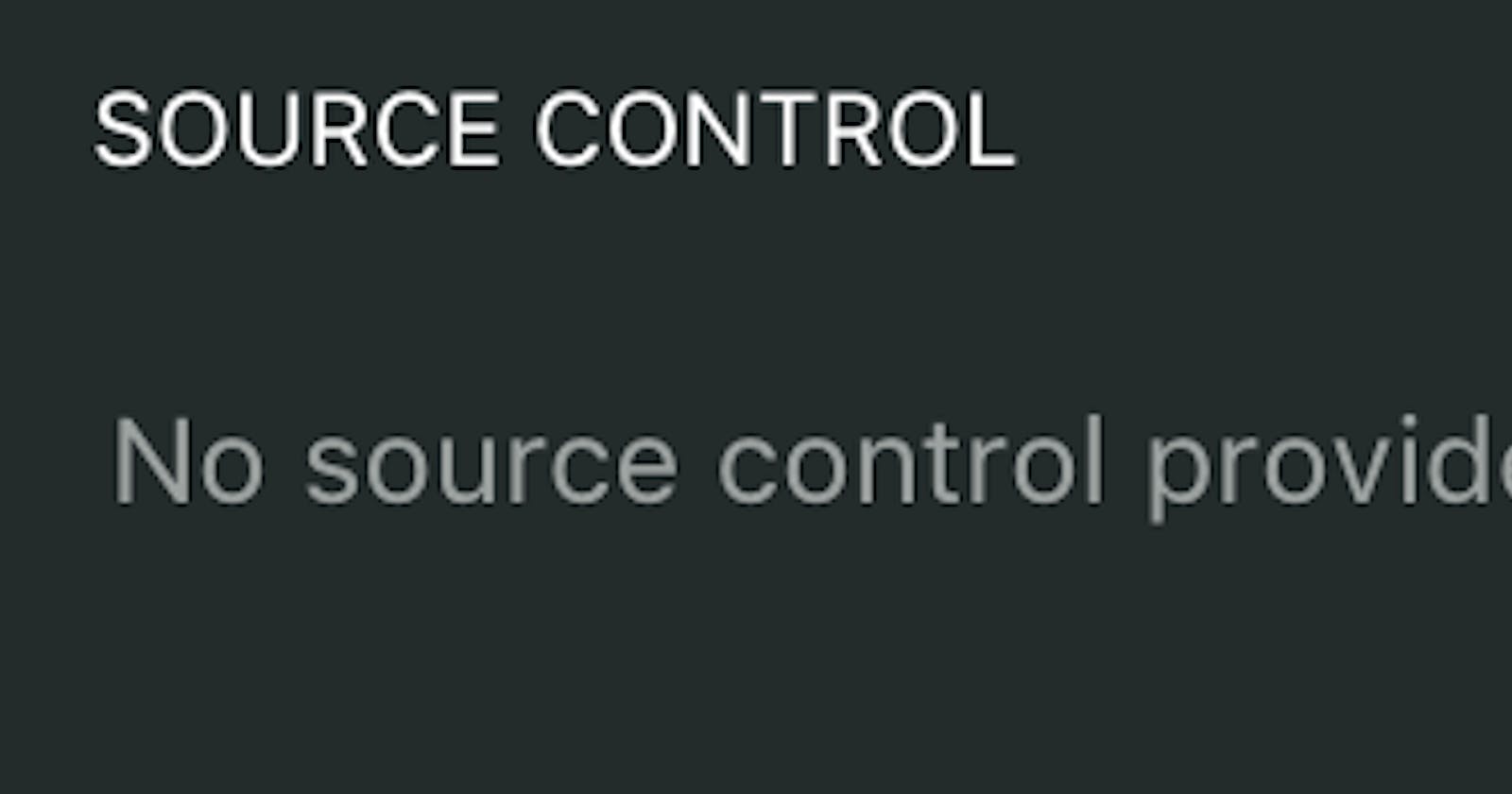No source control providers registered in VS code
That is because the built-in git is disabled in your vs code either because of installing any git package or you accidentally disable it.
Go to vs code.
Open extensions and search
@builtin git
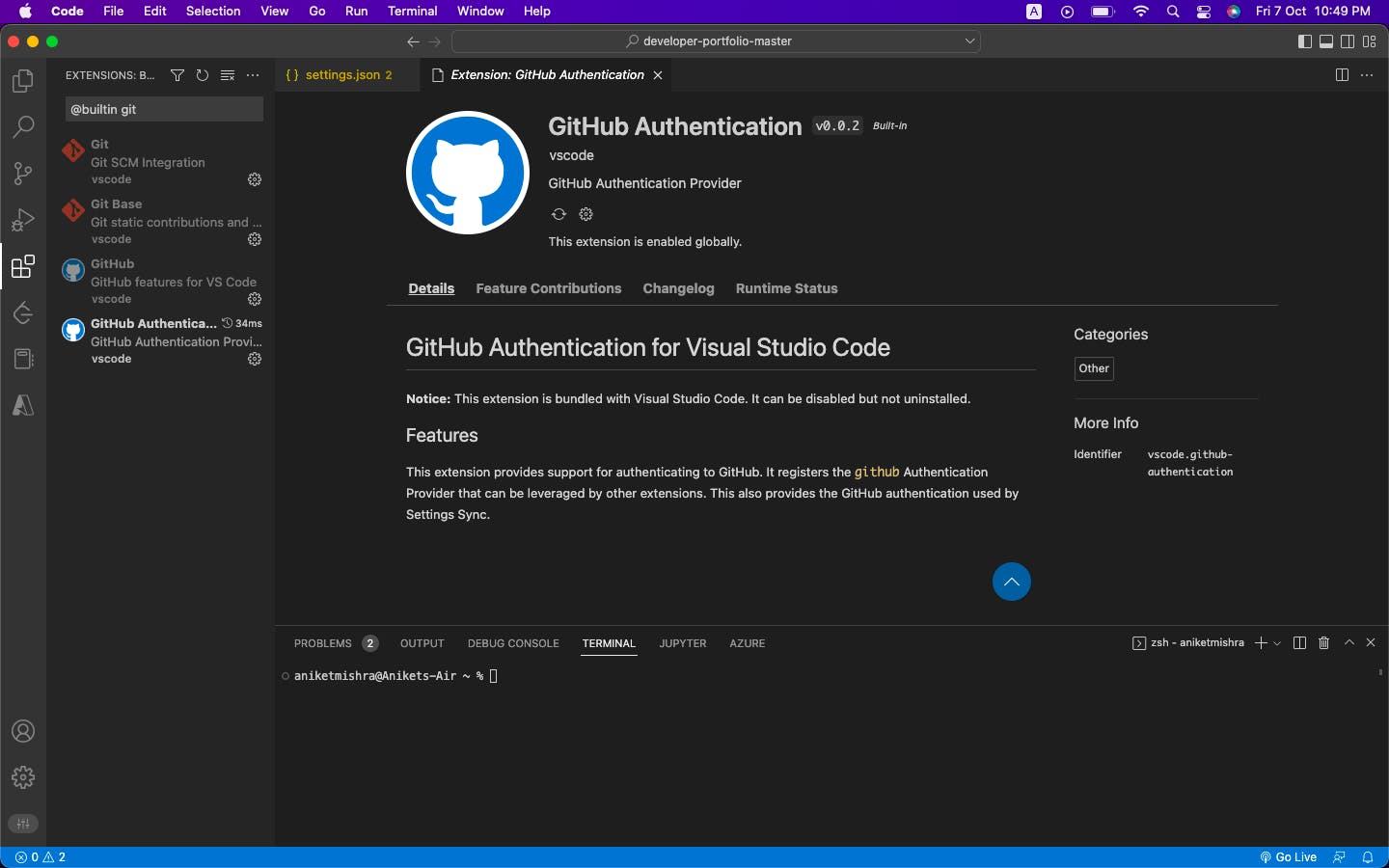
Now you will see a git extension in it.
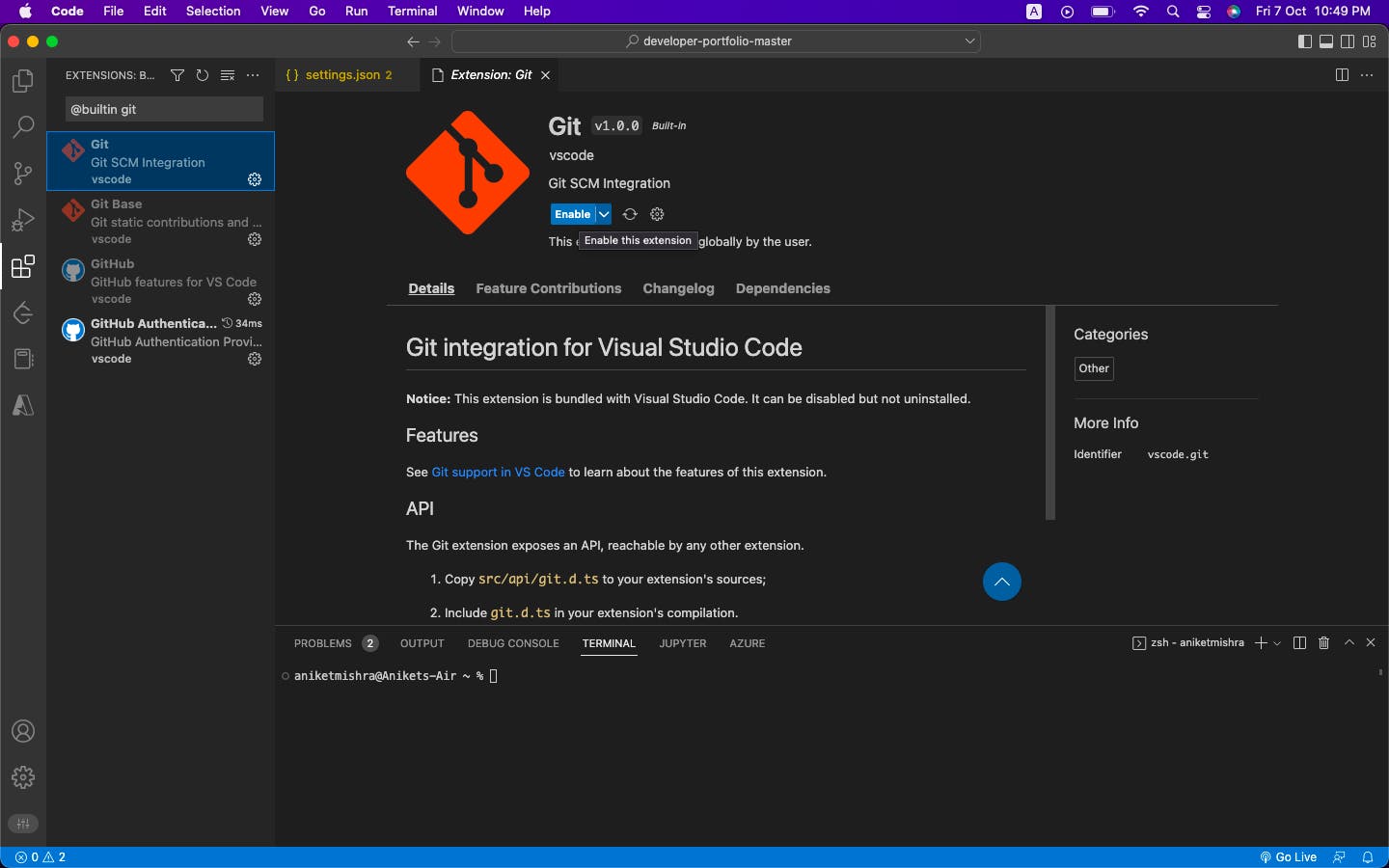
Now click enable if it is disabled.
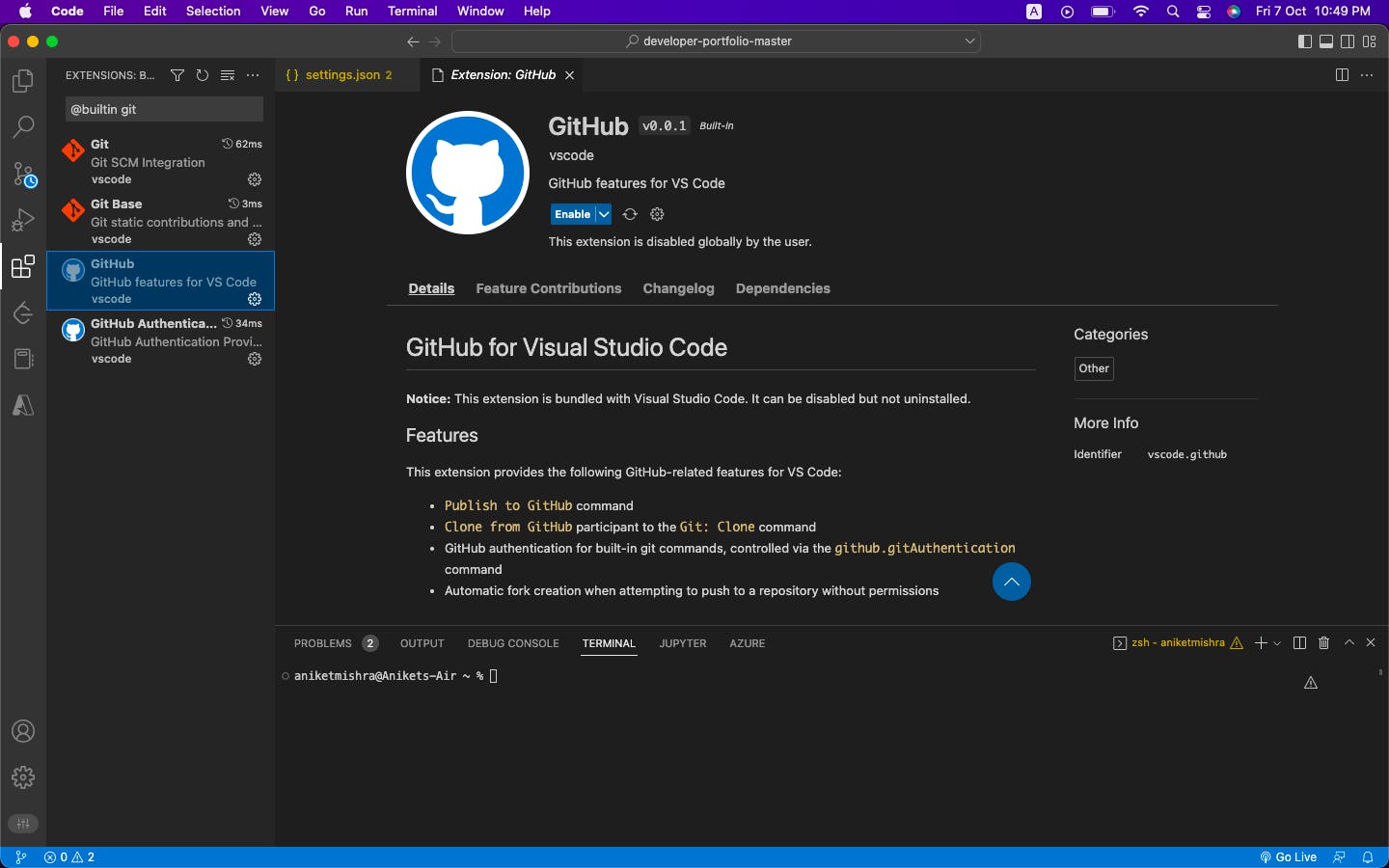
And visit source control. You will see the clone repository.